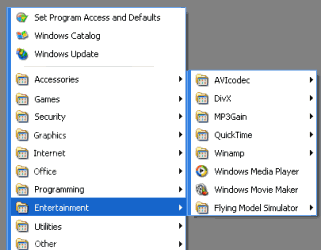Tidy Start Menu v 2.0
As time goes by, the list of the programs in the Start Menu becomes too long. As a result, each time you want to launch a program, it takes too much time to find it in the menu.
The "Tidy Start Menu" program will help you to put the menu in order and make your work comfortable.
For setting the menu in order, the program offers you to categorize the Menu. For example, the Internet programs can be put into the "Internet" category, while all games can be included in the "Games" category. Thus, after using the program, you will have a compact menu, which will contain nothing but categories' names.Therefore, it will be no trouble to find a necessary program.
All things the program performs can be done manually. However, with the help of the program, it becomes much easier and handier.
Download a freeware version (503 KB)
You can also purchase an extended version of the program, which includes the following features:
- Creation of your own categories
- Deletion of empty links/folders
- Free subscription to all new versions of the program
- Priority support
and other useful functions, which are either already available, or will be added to the future versions.
Before
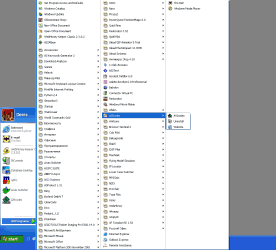
After